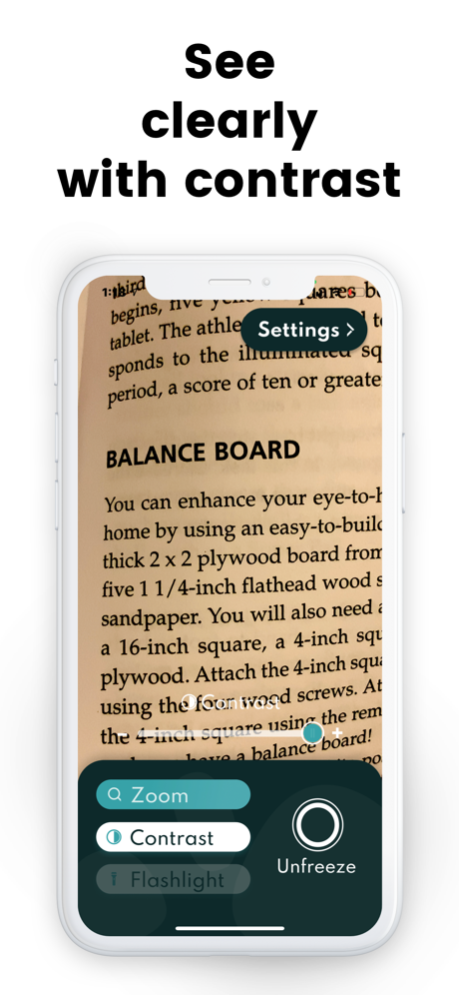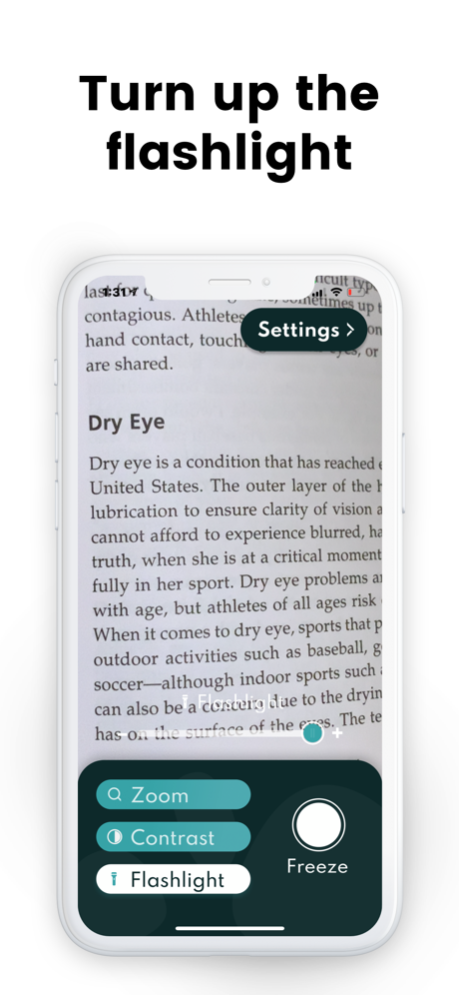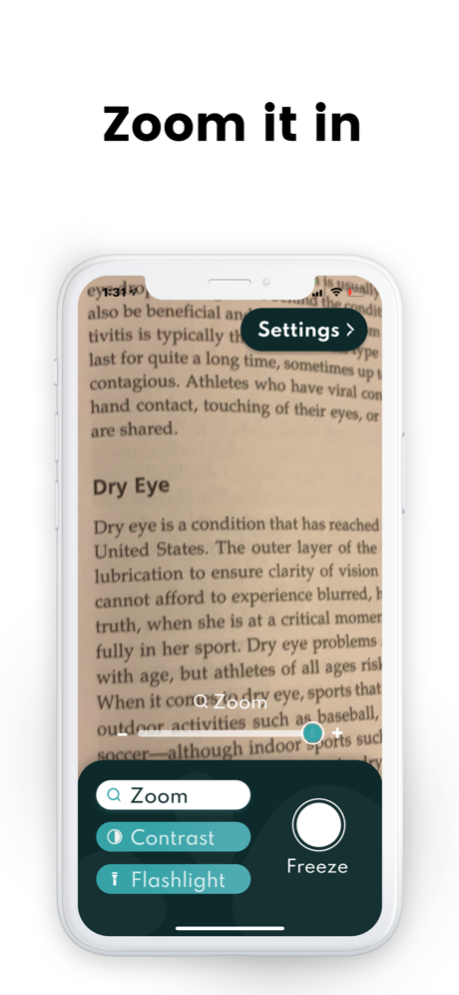Readers - Magnifying Glass 1.1.0
Free Version
Publisher Description
A Simple, Easy-to-use Magnifying Glass app – Flashlight (LED Torch Light), Digital Magnifier, Restaurant Menu Reader, and Prescription Bottle Reader all-in-one.
Have you ever been in a restaurant trying to ready the menu only to realize you forgot your glasses and can’t read the small print?
Let the best magnifying glass with flashlight (LED Torch Light) handle all your fine print reading needs. Simply turn on the magnifier and watch as it auto focuses on the text, while providing you the ability to zoom in/out further.
Common Uses For Magnifier:
- Restaurant Menu reading
- Medicine Bottles/Prescription Bottle Reader
- Serial Numbers From Back Of Device (TV’s, DVD, Refrigerator, etc.)
Features:
-Magnify Zoom from 1.0X – 2.0X.
-High Contrast Mode
-Freeze image to read easily
-Change flashlight brightness from low to high
Download our magnifying glass app to finally read small print clearly even without your glasses. Finally, you’ll see everything big and clear. Best of all, you’ll stop blaming yourself for your imperfect eyesight. In addition, to getting the best magnifier, you’ll also get an adjustable LED torch flashlight.
This all-in-one magnifying glass, flashlight, and camera snapshot app provide everything you need to never worry about forgetting your readers or reading glasses ever again.
Mar 3, 2021
Version 1.1.0
Hello there! We updated the design and fixed a couple of bugs
About Readers - Magnifying Glass
Readers - Magnifying Glass is a free app for iOS published in the System Maintenance list of apps, part of System Utilities.
The company that develops Readers - Magnifying Glass is A & A Design Inc.. The latest version released by its developer is 1.1.0.
To install Readers - Magnifying Glass on your iOS device, just click the green Continue To App button above to start the installation process. The app is listed on our website since 2021-03-03 and was downloaded 0 times. We have already checked if the download link is safe, however for your own protection we recommend that you scan the downloaded app with your antivirus. Your antivirus may detect the Readers - Magnifying Glass as malware if the download link is broken.
How to install Readers - Magnifying Glass on your iOS device:
- Click on the Continue To App button on our website. This will redirect you to the App Store.
- Once the Readers - Magnifying Glass is shown in the iTunes listing of your iOS device, you can start its download and installation. Tap on the GET button to the right of the app to start downloading it.
- If you are not logged-in the iOS appstore app, you'll be prompted for your your Apple ID and/or password.
- After Readers - Magnifying Glass is downloaded, you'll see an INSTALL button to the right. Tap on it to start the actual installation of the iOS app.
- Once installation is finished you can tap on the OPEN button to start it. Its icon will also be added to your device home screen.